Language
العربية
中文

Simplified Chinese

Traditional Chinese

Traditional Chinese
English
Français
Deutsch
Italiano
Bahasa Indonesia
日本語
한국어
Português
Русский
español
Tiếng Việt
Country/Area

افغانستان

Shqipëri

الجزائر

Andorra

Angola

Antigua and Barbuda

Argentina

Հայաստան

Australia

Österreich

Azərbaycan

The Bahamas

البحرين

বাংলাদেশ

Barbados

Беларусь

België

Belize

Bénin

འབྲུག་ཡུལ་

Bolivia

Bosna i Hercegovina

Botswana

Brasil

Negara Brunei Darussalam

България

Burkina Faso

Uburundi

Cape Verde

កម្ពុជា

Cameroun

Canada

République Centrafricaine

Tchad

Chile

中国

Colombia

Komori

République Démocratique du Congo

République du Congo

Costa Rica

Côte d'Ivoire

Hrvatska

Cuba

Κύπρος

Česká republika

Danmark

جيبوتي

Dominica

República Dominicana

Timor-Leste

Ecuador

مصر

El Salvador

Guinea Ecuatorial

ኤርትራ

Eesti

Eswatini

ኢትዮጵያ

Fiji

Suomi

France

Gabon

The Gambia

საქართველო

Deutschland

Ghana

Ελλάδα

Grenada

Guatemala

Guinée

Guiné-Bissau

Guyana

Haïti

Honduras

香港

Magyarország

Ísland

भारत

Indonesia

ایران

العراق

Éire

ישראל

Italia

Jamaica

日本

الأردن

Қазақстан

Kenya

Kiribati

조선

대한민국

Kosovë

الكويت

Кыргызстан

ປະເທດລາວ

Latvija

لبنان

Lesotho

Liberia

ليبيا

Liechtenstein

Lietuva

Lëtzebuerg

Madagasikara

Malawi

Malaysia

ދިވެހިރާއްޖެ

Mali

Malta

Aolepān Aorōkin M̧ajeļ

موريتانيا

Maurice

México

Micronesia

Moldova

Monaco

Монгол Улс

Crna Gora

المغرب

Moçambique

မြန်မာ

Namibia

Naoero

नेपाल

Nederland

Aotearoa

Nicaragua

Niger

Nigeria

Северна Македонија

Norge

عمان

پاکستان

Belau

Panamá

Papua Niugini

Paraguay

Perú

Pilipinas

Polska

Portugal

قطر

România

Россия

Rwanda

Saint Kitts and Nevis

Saint Lucia

Saint Vincent and the Grenadines

Samoa

San Marino

São Tomé e Príncipe

المملكة العربية السعودية

Sénégal

Србија

Seychelles

Sierra Leone

Singapore

Slovensko

Slovenija

Solomon Islands

Soomaaliya

South Africa

España

ශ්රී ලංකාව

السودان

جنوب السودان

Suriname

Sverige

Schweiz

سوريا

臺灣

Тоҷикистон

Tanzania

ประเทศไทย

Togo

Tonga

Trinidad and Tobago

تونس

Türkiye

Türkmenistan

Tuvalu

Uganda

Україна

الإمارات العربية المتحدة

United Kingdom

United States

Uruguay

O‘zbekiston

Vanuatu

Città del Vaticano

Venezuela

Việt Nam

اليمن

Zambia

Zimbabwe
العربية
中文

Simplified Chinese

Traditional Chinese

Traditional Chinese
English
Français
Deutsch
Italiano
Bahasa Indonesia
日本語
한국어
Português
Русский
español
Tiếng Việt

افغانستان

Shqipëri

الجزائر

Andorra

Angola

Antigua and Barbuda

Argentina

Հայաստան

Australia

Österreich

Azərbaycan

The Bahamas

البحرين

বাংলাদেশ

Barbados

Беларусь

België

Belize

Bénin

འབྲུག་ཡུལ་

Bolivia

Bosna i Hercegovina

Botswana

Brasil

Negara Brunei Darussalam

България

Burkina Faso

Uburundi

Cape Verde

កម្ពុជា

Cameroun

Canada

République Centrafricaine

Tchad

Chile

中国

Colombia

Komori

République Démocratique du Congo

République du Congo

Costa Rica

Côte d'Ivoire

Hrvatska

Cuba

Κύπρος

Česká republika

Danmark

جيبوتي

Dominica

República Dominicana

Timor-Leste

Ecuador

مصر

El Salvador

Guinea Ecuatorial

ኤርትራ

Eesti

Eswatini

ኢትዮጵያ

Fiji

Suomi

France

Gabon

The Gambia

საქართველო

Deutschland

Ghana

Ελλάδα

Grenada

Guatemala

Guinée

Guiné-Bissau

Guyana

Haïti

Honduras

香港

Magyarország

Ísland

भारत

Indonesia

ایران

العراق

Éire

ישראל

Italia

Jamaica

日本

الأردن

Қазақстан

Kenya

Kiribati

조선

대한민국

Kosovë

الكويت

Кыргызстан

ປະເທດລາວ

Latvija

لبنان

Lesotho

Liberia

ليبيا

Liechtenstein

Lietuva

Lëtzebuerg

Madagasikara

Malawi

Malaysia

ދިވެހިރާއްޖެ

Mali

Malta

Aolepān Aorōkin M̧ajeļ

موريتانيا

Maurice

México

Micronesia

Moldova

Monaco

Монгол Улс

Crna Gora

المغرب

Moçambique

မြန်မာ

Namibia

Naoero

नेपाल

Nederland

Aotearoa

Nicaragua

Niger

Nigeria

Северна Македонија

Norge

عمان

پاکستان

Belau

Panamá

Papua Niugini

Paraguay

Perú

Pilipinas

Polska

Portugal

قطر

România

Россия

Rwanda

Saint Kitts and Nevis

Saint Lucia

Saint Vincent and the Grenadines

Samoa

San Marino

São Tomé e Príncipe

المملكة العربية السعودية

Sénégal

Србија

Seychelles

Sierra Leone

Singapore

Slovensko

Slovenija

Solomon Islands

Soomaaliya

South Africa

España

ශ්රී ලංකාව

السودان

جنوب السودان

Suriname

Sverige

Schweiz

سوريا

臺灣

Тоҷикистон

Tanzania

ประเทศไทย

Togo

Tonga

Trinidad and Tobago

تونس

Türkiye

Türkmenistan

Tuvalu

Uganda

Україна

الإمارات العربية المتحدة

United Kingdom

United States

Uruguay

O‘zbekiston

Vanuatu

Città del Vaticano

Venezuela

Việt Nam

اليمن

Zambia

Zimbabwe
No result found
Do you know how effective address hiding is for hiding email addresses?
As email has become an essential tool for everyday communication, email spam—unsolicited bulk mail—has grown. Faced with this growing challenge, various address hiding techniques have been proposed to reduce the impact of spam. But how effective are these techniques? This article will describe the main methods of hiding email addresses and their potential effectiveness in protecting users.
Address hiding technology for personal use
For the average user, there are several effective ways to limit the publicity of your email address, thereby reducing the chances of receiving spam.
Carelessly sharing email addresses can lead to them being harvested and used to send spam, so be careful about who you share your personal email with.
Choose who you share with carefully
Sharing email addresses only with a limited group of people is an effective way to reduce the risk of being "harvested" and spammed. When a message must be forwarded to multiple recipients, the "Blind Copy (bcc)" field can be used to hide the addresses of other recipients and further protect personal privacy.
Address obfuscation
Email addresses posted on the web, Usenet, or in chat rooms are particularly vulnerable to harvesting. By obfuscating email addresses, for example, "[email protected]" can be written as "no-one at example dot com", automatic harvesting can be effectively prevented. Related methods also include displaying the email address in the form of an image or using obfuscated text.
Do not reply to spam
Not replying to spam is an important step in preventing your email address from being identified as valid. Many spam emails contain links that direct users to click, which often lead to attacks on their devices.
Use of the contact form
Many businesses and individuals use a "contact form" on their website to receive inquiries in order to avoid publishing their email address. However, this approach may be inconvenient for some users as they cannot use their favorite email client and there is a risk of input errors.
Disposable Email Addresses
Using disposable email addresses can help users reduce risk when they don't fully trust a website. These addresses can be enabled or disabled as needed, or made to expire after a certain number of distributions, allowing users to track down any sites that are leaking their email addresses.
Chinese character password
Some systems use "Kanji passwords" to require unknown senders to include a password in their emails to prove that the emails are not spam. In this way, the filtering system can improve its accuracy and only accept emails that self-identify as "legitimate emails."
The process of reporting spam can be difficult, and even after reporting it, it's often difficult to stop the spam from coming in.
Automation techniques that email administrators can implement
For email administrators, there are a range of tools that can help reduce the spam burden in inboxes. These techniques include:
Authentication System
Most systems support authentication, which allows domain owners to identify which emails are authorized. These systems use DNS to list websites that are authorized to send email.
Challenge/Response System
This method effectively combats spam by requiring unknown senders to pass certain tests to verify their identity.
Blacklist and filter technology
Using DNS blacklist technology, the mail server can quickly check whether the IP from a certain mail connection is included in the blacklist. This is an effective filtering method.
DNS Reverse Lookup Check
Many mail transfer agents perform a reverse DNS lookup to ensure that the sender's IP address has a valid domain name. This is very important for identifying the source of spam.
Hybrid Filtration Technology
Systems such as SpamAssassin use multiple tests to evaluate and combine the scores of each test to determine whether an email is spam. This approach can significantly reduce the chance of misjudgment.
Future Outlook
As email spam techniques continue to grow, our technology for protecting personal email addresses needs to continue to evolve. For example, strict enforcement of industry standards and the use of whitelisting technology for authorization decisions can not only reduce spam but also build trust.
In this era of rapid digital development, how to more effectively protect our email addresses from being abused is a question we need to think about in the long term.
How well can your email address be protected using these technologies?