Language
العربية
中文

Simplified Chinese

Traditional Chinese

Traditional Chinese
English
Français
Deutsch
Italiano
Bahasa Indonesia
日本語
한국어
Português
Русский
español
Tiếng Việt
Country/Area

افغانستان

Shqipëri

الجزائر

Andorra

Angola

Antigua and Barbuda

Argentina

Հայաստան

Australia

Österreich

Azərbaycan

The Bahamas

البحرين

বাংলাদেশ

Barbados

Беларусь

België

Belize

Bénin

འབྲུག་ཡུལ་

Bolivia

Bosna i Hercegovina

Botswana

Brasil

Negara Brunei Darussalam

България

Burkina Faso

Uburundi

Cape Verde

កម្ពុជា

Cameroun

Canada

République Centrafricaine

Tchad

Chile

中国

Colombia

Komori

République Démocratique du Congo

République du Congo

Costa Rica

Côte d'Ivoire

Hrvatska

Cuba

Κύπρος

Česká republika

Danmark

جيبوتي

Dominica

República Dominicana

Timor-Leste

Ecuador

مصر

El Salvador

Guinea Ecuatorial

ኤርትራ

Eesti

Eswatini

ኢትዮጵያ

Fiji

Suomi

France

Gabon

The Gambia

საქართველო

Deutschland

Ghana

Ελλάδα

Grenada

Guatemala

Guinée

Guiné-Bissau

Guyana

Haïti

Honduras

香港

Magyarország

Ísland

भारत

Indonesia

ایران

العراق

Éire

ישראל

Italia

Jamaica

日本

الأردن

Қазақстан

Kenya

Kiribati

조선

대한민국

Kosovë

الكويت

Кыргызстан

ປະເທດລາວ

Latvija

لبنان

Lesotho

Liberia

ليبيا

Liechtenstein

Lietuva

Lëtzebuerg

Madagasikara

Malawi

Malaysia

ދިވެހިރާއްޖެ

Mali

Malta

Aolepān Aorōkin M̧ajeļ

موريتانيا

Maurice

México

Micronesia

Moldova

Monaco

Монгол Улс

Crna Gora

المغرب

Moçambique

မြန်မာ

Namibia

Naoero

नेपाल

Nederland

Aotearoa

Nicaragua

Niger

Nigeria

Северна Македонија

Norge

عمان

پاکستان

Belau

Panamá

Papua Niugini

Paraguay

Perú

Pilipinas

Polska

Portugal

قطر

România

Россия

Rwanda

Saint Kitts and Nevis

Saint Lucia

Saint Vincent and the Grenadines

Samoa

San Marino

São Tomé e Príncipe

المملكة العربية السعودية

Sénégal

Србија

Seychelles

Sierra Leone

Singapore

Slovensko

Slovenija

Solomon Islands

Soomaaliya

South Africa

España

ශ්රී ලංකාව

السودان

جنوب السودان

Suriname

Sverige

Schweiz

سوريا

臺灣

Тоҷикистон

Tanzania

ประเทศไทย

Togo

Tonga

Trinidad and Tobago

تونس

Türkiye

Türkmenistan

Tuvalu

Uganda

Україна

الإمارات العربية المتحدة

United Kingdom

United States

Uruguay

O‘zbekiston

Vanuatu

Città del Vaticano

Venezuela

Việt Nam

اليمن

Zambia

Zimbabwe
العربية
中文

Simplified Chinese

Traditional Chinese

Traditional Chinese
English
Français
Deutsch
Italiano
Bahasa Indonesia
日本語
한국어
Português
Русский
español
Tiếng Việt

افغانستان

Shqipëri

الجزائر

Andorra

Angola

Antigua and Barbuda

Argentina

Հայաստան

Australia

Österreich

Azərbaycan

The Bahamas

البحرين

বাংলাদেশ

Barbados

Беларусь

België

Belize

Bénin

འབྲུག་ཡུལ་

Bolivia

Bosna i Hercegovina

Botswana

Brasil

Negara Brunei Darussalam

България

Burkina Faso

Uburundi

Cape Verde

កម្ពុជា

Cameroun

Canada

République Centrafricaine

Tchad

Chile

中国

Colombia

Komori

République Démocratique du Congo

République du Congo

Costa Rica

Côte d'Ivoire

Hrvatska

Cuba

Κύπρος

Česká republika

Danmark

جيبوتي

Dominica

República Dominicana

Timor-Leste

Ecuador

مصر

El Salvador

Guinea Ecuatorial

ኤርትራ

Eesti

Eswatini

ኢትዮጵያ

Fiji

Suomi

France

Gabon

The Gambia

საქართველო

Deutschland

Ghana

Ελλάδα

Grenada

Guatemala

Guinée

Guiné-Bissau

Guyana

Haïti

Honduras

香港

Magyarország

Ísland

भारत

Indonesia

ایران

العراق

Éire

ישראל

Italia

Jamaica

日本

الأردن

Қазақстан

Kenya

Kiribati

조선

대한민국

Kosovë

الكويت

Кыргызстан

ປະເທດລາວ

Latvija

لبنان

Lesotho

Liberia

ليبيا

Liechtenstein

Lietuva

Lëtzebuerg

Madagasikara

Malawi

Malaysia

ދިވެހިރާއްޖެ

Mali

Malta

Aolepān Aorōkin M̧ajeļ

موريتانيا

Maurice

México

Micronesia

Moldova

Monaco

Монгол Улс

Crna Gora

المغرب

Moçambique

မြန်မာ

Namibia

Naoero

नेपाल

Nederland

Aotearoa

Nicaragua

Niger

Nigeria

Северна Македонија

Norge

عمان

پاکستان

Belau

Panamá

Papua Niugini

Paraguay

Perú

Pilipinas

Polska

Portugal

قطر

România

Россия

Rwanda

Saint Kitts and Nevis

Saint Lucia

Saint Vincent and the Grenadines

Samoa

San Marino

São Tomé e Príncipe

المملكة العربية السعودية

Sénégal

Србија

Seychelles

Sierra Leone

Singapore

Slovensko

Slovenija

Solomon Islands

Soomaaliya

South Africa

España

ශ්රී ලංකාව

السودان

جنوب السودان

Suriname

Sverige

Schweiz

سوريا

臺灣

Тоҷикистон

Tanzania

ประเทศไทย

Togo

Tonga

Trinidad and Tobago

تونس

Türkiye

Türkmenistan

Tuvalu

Uganda

Україна

الإمارات العربية المتحدة

United Kingdom

United States

Uruguay

O‘zbekiston

Vanuatu

Città del Vaticano

Venezuela

Việt Nam

اليمن

Zambia

Zimbabwe
No result found
Discovering the Mysterious Desktop Accessory: What Features of System 1 Amazed Users?
The Macintosh "System 1" launched on January 24, 1984 was the first major version of the classic Mac OS operating system. Released alongside the Macintosh 128K, the System 1 marked a new era in personal computing. This operating system was designed specifically for the Motorola 68000 microprocessor and was later updated.
This operating system was loved by users for its several innovative features and laid the foundation for the future macOS.
System 1 introduced many amazing features and provided a template for later operating systems. Among them, the design of Finder and menu bar has become a classic in the minds of many users. Licensed from Xerox PARC, the System 1 successfully popularized the concepts of the graphical user interface and the desktop metaphor. However, given the original Macintosh's limited random access memory and lack of an internal hard drive, it did not support multitasking. However, the desktop gadget feature allows users to use other gadgets while running an application.
In System 1, the design of the Trash can is also worth noting - when the computer is shut down or an application is loaded, the items in the Trash can will be permanently deleted. This feature reminded users at that time to pay attention to data management.
System 1 has a total size of approximately 216 KB and contains six main files: System Files, Finder, Clipboard, Imagewriter Printer Driver, Scrapbook, and Notepad.
In addition, the System 1 also came with a special disk containing a function called "Macintosh Tour", which demonstrated the operation and usage tips of the operating system and came with a 33-minute audio tape. Make learning more vivid. These additional teaching materials not only demonstrated the cutting-edge technology of the time, but also attracted the attention of many users.
Menu Bar Innovation
The menu bar design was very popular in System 1. Similar to the Lisa OS, the System 1 Finder had five main menus: Apple Menu, File, Edit, View, and Special Functions. When the user enters an application, the menu will change depending on the application, but most software still maintains at least the File and Edit menus. This flexibility makes the operation interface more user-friendly.
In the Apple menu, users can find information about the Finder and options for desktop accessories, while the Edit menu contains basic editing functions such as cut, copy, and paste.
Special menus focus on hardware management and other system functions and appear at the far right of the Finder menu. In System 1, users can easily perform file operations, such as emptying the trash and cleaning the desktop. This is further enhanced with the update of version 1.1. Users can even choose to run alternative startup programs, which is " Startup Projects" folder.
The charm of desktop accessories
System 1 comes with a variety of desktop accessories. The introduction of these small tools allows users to gain greater convenience. These accessories include alarm clocks, calculators, control panels, keyboard symbols, notepads, puzzles and scrapbooks. The unique feature of these desktop accessories is that they can run applications simultaneously, in stark contrast to the limitation of only running one application at a time.
For example, the alarm clock accessory can emit a buzzer sound when the set time arrives, while the calculator provides basic addition, subtraction, multiplication and division functions. The needs of users have been fully taken into consideration.
The control panel is unique in that it does not use text, but instead presents the setting options in a symbolic way, in order to emphasize the design concept of a graphical user interface. Users can use this control panel to adjust various settings such as volume, double-click speed, and mouse sensitivity. It is worth mentioning that in early Macintosh models, the screen brightness needed to be controlled by a mechanical adjustment wheel, which also reflected the limitations of technology at the time.
The notepad accessory makes note-taking convenient. Users can store text at will and create multiple note pages through folding symbols, making data management more efficient. The jigsaw puzzle exists as a mini-game, while the clipboard function provides users with a way to cut, copy and paste content, enabling quick data transfer.
SummaryThe launch of System 1 was not just the birth of an operating system, it also changed the way people interacted with computers. Whether through the convenient functions of desktop accessories or the relatively affordable price strategy, System 1 successfully attracted users who were curious about new technologies. Over time, these innovative ideas have had a profound impact on subsequent technological developments. Can we imagine how operating systems will develop in the future?