Language
العربية
中文

Simplified Chinese

Traditional Chinese

Traditional Chinese
English
Français
Deutsch
Italiano
Bahasa Indonesia
日本語
한국어
Português
Русский
español
Tiếng Việt
Country/Area

افغانستان

Shqipëri

الجزائر

Andorra

Angola

Antigua and Barbuda

Argentina

Հայաստան

Australia

Österreich

Azərbaycan

The Bahamas

البحرين

বাংলাদেশ

Barbados

Беларусь

België

Belize

Bénin

འབྲུག་ཡུལ་

Bolivia

Bosna i Hercegovina

Botswana

Brasil

Negara Brunei Darussalam

България

Burkina Faso

Uburundi

Cape Verde

កម្ពុជា

Cameroun

Canada

République Centrafricaine

Tchad

Chile

中国

Colombia

Komori

République Démocratique du Congo

République du Congo

Costa Rica

Côte d'Ivoire

Hrvatska

Cuba

Κύπρος

Česká republika

Danmark

جيبوتي

Dominica

República Dominicana

Timor-Leste

Ecuador

مصر

El Salvador

Guinea Ecuatorial

ኤርትራ

Eesti

Eswatini

ኢትዮጵያ

Fiji

Suomi

France

Gabon

The Gambia

საქართველო

Deutschland

Ghana

Ελλάδα

Grenada

Guatemala

Guinée

Guiné-Bissau

Guyana

Haïti

Honduras

香港

Magyarország

Ísland

भारत

Indonesia

ایران

العراق

Éire

ישראל

Italia

Jamaica

日本

الأردن

Қазақстан

Kenya

Kiribati

조선

대한민국

Kosovë

الكويت

Кыргызстан

ປະເທດລາວ

Latvija

لبنان

Lesotho

Liberia

ليبيا

Liechtenstein

Lietuva

Lëtzebuerg

Madagasikara

Malawi

Malaysia

ދިވެހިރާއްޖެ

Mali

Malta

Aolepān Aorōkin M̧ajeļ

موريتانيا

Maurice

México

Micronesia

Moldova

Monaco

Монгол Улс

Crna Gora

المغرب

Moçambique

မြန်မာ

Namibia

Naoero

नेपाल

Nederland

Aotearoa

Nicaragua

Niger

Nigeria

Северна Македонија

Norge

عمان

پاکستان

Belau

Panamá

Papua Niugini

Paraguay

Perú

Pilipinas

Polska

Portugal

قطر

România

Россия

Rwanda

Saint Kitts and Nevis

Saint Lucia

Saint Vincent and the Grenadines

Samoa

San Marino

São Tomé e Príncipe

المملكة العربية السعودية

Sénégal

Србија

Seychelles

Sierra Leone

Singapore

Slovensko

Slovenija

Solomon Islands

Soomaaliya

South Africa

España

ශ්රී ලංකාව

السودان

جنوب السودان

Suriname

Sverige

Schweiz

سوريا

臺灣

Тоҷикистон

Tanzania

ประเทศไทย

Togo

Tonga

Trinidad and Tobago

تونس

Türkiye

Türkmenistan

Tuvalu

Uganda

Україна

الإمارات العربية المتحدة

United Kingdom

United States

Uruguay

O‘zbekiston

Vanuatu

Città del Vaticano

Venezuela

Việt Nam

اليمن

Zambia

Zimbabwe
العربية
中文

Simplified Chinese

Traditional Chinese

Traditional Chinese
English
Français
Deutsch
Italiano
Bahasa Indonesia
日本語
한국어
Português
Русский
español
Tiếng Việt

افغانستان

Shqipëri

الجزائر

Andorra

Angola

Antigua and Barbuda

Argentina

Հայաստան

Australia

Österreich

Azərbaycan

The Bahamas

البحرين

বাংলাদেশ

Barbados

Беларусь

België

Belize

Bénin

འབྲུག་ཡུལ་

Bolivia

Bosna i Hercegovina

Botswana

Brasil

Negara Brunei Darussalam

България

Burkina Faso

Uburundi

Cape Verde

កម្ពុជា

Cameroun

Canada

République Centrafricaine

Tchad

Chile

中国

Colombia

Komori

République Démocratique du Congo

République du Congo

Costa Rica

Côte d'Ivoire

Hrvatska

Cuba

Κύπρος

Česká republika

Danmark

جيبوتي

Dominica

República Dominicana

Timor-Leste

Ecuador

مصر

El Salvador

Guinea Ecuatorial

ኤርትራ

Eesti

Eswatini

ኢትዮጵያ

Fiji

Suomi

France

Gabon

The Gambia

საქართველო

Deutschland

Ghana

Ελλάδα

Grenada

Guatemala

Guinée

Guiné-Bissau

Guyana

Haïti

Honduras

香港

Magyarország

Ísland

भारत

Indonesia

ایران

العراق

Éire

ישראל

Italia

Jamaica

日本

الأردن

Қазақстан

Kenya

Kiribati

조선

대한민국

Kosovë

الكويت

Кыргызстан

ປະເທດລາວ

Latvija

لبنان

Lesotho

Liberia

ليبيا

Liechtenstein

Lietuva

Lëtzebuerg

Madagasikara

Malawi

Malaysia

ދިވެހިރާއްޖެ

Mali

Malta

Aolepān Aorōkin M̧ajeļ

موريتانيا

Maurice

México

Micronesia

Moldova

Monaco

Монгол Улс

Crna Gora

المغرب

Moçambique

မြန်မာ

Namibia

Naoero

नेपाल

Nederland

Aotearoa

Nicaragua

Niger

Nigeria

Северна Македонија

Norge

عمان

پاکستان

Belau

Panamá

Papua Niugini

Paraguay

Perú

Pilipinas

Polska

Portugal

قطر

România

Россия

Rwanda

Saint Kitts and Nevis

Saint Lucia

Saint Vincent and the Grenadines

Samoa

San Marino

São Tomé e Príncipe

المملكة العربية السعودية

Sénégal

Србија

Seychelles

Sierra Leone

Singapore

Slovensko

Slovenija

Solomon Islands

Soomaaliya

South Africa

España

ශ්රී ලංකාව

السودان

جنوب السودان

Suriname

Sverige

Schweiz

سوريا

臺灣

Тоҷикистон

Tanzania

ประเทศไทย

Togo

Tonga

Trinidad and Tobago

تونس

Türkiye

Türkmenistan

Tuvalu

Uganda

Україна

الإمارات العربية المتحدة

United Kingdom

United States

Uruguay

O‘zbekiston

Vanuatu

Città del Vaticano

Venezuela

Việt Nam

اليمن

Zambia

Zimbabwe
No result found
Lost AVI files: Do you know how to repair AVI files without index?
With the popularity of digital video today, AVI (Audio Video Interactive Format), as a multimedia container format, is still widely used today. However, with the development of technology, AVI files also face some challenges, especially when the files lose their index. This article will delve into the format characteristics and repair strategies of AVI files to help readers understand how to deal with such files.
History of AVI files
AVI files were launched by Microsoft in 1992 to solve the difficulties of distributing videos on CD-ROMs at the time. Although traditional lossless compression technology can maintain video quality, it is difficult to play on some older computers. Therefore, Microsoft designed the AVI format to allow video playback even on computers with poor performance. This innovation made AVI gradually become the standard for all types of video files.
AVI format characteristics
AVI, as a sub-format of RIFF (Resource Interchange File Format), divides the data of the file into different blocks, each block is identified by a four-character label. This format enables AVI to store both audio and video data. AVI files contain three main blocks, one of which is the index block called "idx1" which is crucial for quickly finding video frames.
Unfortunately, many AVI files lack this index, which prevents playback software from finding a specific timestamp.
Metadata of AVI files
AVI files can contain metadata, which is packed into the file in the form of INFO blocks. However, the current AVI format still has deficiencies in the standardization of metadata, which affects its flexibility and reliability in modern use.
Limitations of the AVI format
With the advancement of technology, the emergence of new video technologies such as MPEG-4 makes AVI full of challenges. The AVI format does not support certain compression techniques that require access to future frame data. In addition, AVI files cannot contain fonts and subtitles, which limits the usability of the video during playback. These limitations become even more apparent when dealing with high-definition video.
How to repair AVI files without index
If the index of an AVI file is damaged or lost, some players such as VLC will usually prompt the user to repair the file. Using the repair features of these players can often effectively re-index the video, allowing users to play the video normally.
In addition, there are specialized repair tools and software designed to deal with indexing issues in AVI files, such as Stellar Repair for Video and Yodot AVI Repair.
Summary
As an early video storage format, AVI files have encountered many challenges in modern use, but their influence cannot be ignored. As technology advances, the ability to effectively repair corrupted AVI files will determine whether it can continue to occupy a place in video storage. So, do you understand the importance of AVI format in digital file security and recovery?