Language
العربية
中文

Simplified Chinese

Traditional Chinese

Traditional Chinese
English
Français
Deutsch
Italiano
Bahasa Indonesia
日本語
한국어
Português
Русский
español
Tiếng Việt
Country/Area

افغانستان

Shqipëri

الجزائر

Andorra

Angola

Antigua and Barbuda

Argentina

Հայաստան

Australia

Österreich

Azərbaycan

The Bahamas

البحرين

বাংলাদেশ

Barbados

Беларусь

België

Belize

Bénin

འབྲུག་ཡུལ་

Bolivia

Bosna i Hercegovina

Botswana

Brasil

Negara Brunei Darussalam

България

Burkina Faso

Uburundi

Cape Verde

កម្ពុជា

Cameroun

Canada

République Centrafricaine

Tchad

Chile

中国

Colombia

Komori

République Démocratique du Congo

République du Congo

Costa Rica

Côte d'Ivoire

Hrvatska

Cuba

Κύπρος

Česká republika

Danmark

جيبوتي

Dominica

República Dominicana

Timor-Leste

Ecuador

مصر

El Salvador

Guinea Ecuatorial

ኤርትራ

Eesti

Eswatini

ኢትዮጵያ

Fiji

Suomi

France

Gabon

The Gambia

საქართველო

Deutschland

Ghana

Ελλάδα

Grenada

Guatemala

Guinée

Guiné-Bissau

Guyana

Haïti

Honduras

香港

Magyarország

Ísland

भारत

Indonesia

ایران

العراق

Éire

ישראל

Italia

Jamaica

日本

الأردن

Қазақстан

Kenya

Kiribati

조선

대한민국

Kosovë

الكويت

Кыргызстан

ປະເທດລາວ

Latvija

لبنان

Lesotho

Liberia

ليبيا

Liechtenstein

Lietuva

Lëtzebuerg

Madagasikara

Malawi

Malaysia

ދިވެހިރާއްޖެ

Mali

Malta

Aolepān Aorōkin M̧ajeļ

موريتانيا

Maurice

México

Micronesia

Moldova

Monaco

Монгол Улс

Crna Gora

المغرب

Moçambique

မြန်မာ

Namibia

Naoero

नेपाल

Nederland

Aotearoa

Nicaragua

Niger

Nigeria

Северна Македонија

Norge

عمان

پاکستان

Belau

Panamá

Papua Niugini

Paraguay

Perú

Pilipinas

Polska

Portugal

قطر

România

Россия

Rwanda

Saint Kitts and Nevis

Saint Lucia

Saint Vincent and the Grenadines

Samoa

San Marino

São Tomé e Príncipe

المملكة العربية السعودية

Sénégal

Србија

Seychelles

Sierra Leone

Singapore

Slovensko

Slovenija

Solomon Islands

Soomaaliya

South Africa

España

ශ්රී ලංකාව

السودان

جنوب السودان

Suriname

Sverige

Schweiz

سوريا

臺灣

Тоҷикистон

Tanzania

ประเทศไทย

Togo

Tonga

Trinidad and Tobago

تونس

Türkiye

Türkmenistan

Tuvalu

Uganda

Україна

الإمارات العربية المتحدة

United Kingdom

United States

Uruguay

O‘zbekiston

Vanuatu

Città del Vaticano

Venezuela

Việt Nam

اليمن

Zambia

Zimbabwe
العربية
中文

Simplified Chinese

Traditional Chinese

Traditional Chinese
English
Français
Deutsch
Italiano
Bahasa Indonesia
日本語
한국어
Português
Русский
español
Tiếng Việt

افغانستان

Shqipëri

الجزائر

Andorra

Angola

Antigua and Barbuda

Argentina

Հայաստան

Australia

Österreich

Azərbaycan

The Bahamas

البحرين

বাংলাদেশ

Barbados

Беларусь

België

Belize

Bénin

འབྲུག་ཡུལ་

Bolivia

Bosna i Hercegovina

Botswana

Brasil

Negara Brunei Darussalam

България

Burkina Faso

Uburundi

Cape Verde

កម្ពុជា

Cameroun

Canada

République Centrafricaine

Tchad

Chile

中国

Colombia

Komori

République Démocratique du Congo

République du Congo

Costa Rica

Côte d'Ivoire

Hrvatska

Cuba

Κύπρος

Česká republika

Danmark

جيبوتي

Dominica

República Dominicana

Timor-Leste

Ecuador

مصر

El Salvador

Guinea Ecuatorial

ኤርትራ

Eesti

Eswatini

ኢትዮጵያ

Fiji

Suomi

France

Gabon

The Gambia

საქართველო

Deutschland

Ghana

Ελλάδα

Grenada

Guatemala

Guinée

Guiné-Bissau

Guyana

Haïti

Honduras

香港

Magyarország

Ísland

भारत

Indonesia

ایران

العراق

Éire

ישראל

Italia

Jamaica

日本

الأردن

Қазақстан

Kenya

Kiribati

조선

대한민국

Kosovë

الكويت

Кыргызстан

ປະເທດລາວ

Latvija

لبنان

Lesotho

Liberia

ليبيا

Liechtenstein

Lietuva

Lëtzebuerg

Madagasikara

Malawi

Malaysia

ދިވެހިރާއްޖެ

Mali

Malta

Aolepān Aorōkin M̧ajeļ

موريتانيا

Maurice

México

Micronesia

Moldova

Monaco

Монгол Улс

Crna Gora

المغرب

Moçambique

မြန်မာ

Namibia

Naoero

नेपाल

Nederland

Aotearoa

Nicaragua

Niger

Nigeria

Северна Македонија

Norge

عمان

پاکستان

Belau

Panamá

Papua Niugini

Paraguay

Perú

Pilipinas

Polska

Portugal

قطر

România

Россия

Rwanda

Saint Kitts and Nevis

Saint Lucia

Saint Vincent and the Grenadines

Samoa

San Marino

São Tomé e Príncipe

المملكة العربية السعودية

Sénégal

Србија

Seychelles

Sierra Leone

Singapore

Slovensko

Slovenija

Solomon Islands

Soomaaliya

South Africa

España

ශ්රී ලංකාව

السودان

جنوب السودان

Suriname

Sverige

Schweiz

سوريا

臺灣

Тоҷикистон

Tanzania

ประเทศไทย

Togo

Tonga

Trinidad and Tobago

تونس

Türkiye

Türkmenistan

Tuvalu

Uganda

Україна

الإمارات العربية المتحدة

United Kingdom

United States

Uruguay

O‘zbekiston

Vanuatu

Città del Vaticano

Venezuela

Việt Nam

اليمن

Zambia

Zimbabwe
No result found
Pixels per inch: How to calculate the best quality for your images when printed?
When we talk about image quality, resolution often becomes one of the most important considerations. Resolution refers to the level of detail in an image, including digital images, film images, and other types of images. In the field of digital photography and image processing, understanding the meaning of resolution and how to calculate it is the key to obtaining high-quality printing results. So how do we calculate how to get the best print quality?
Resolution is often thought of as the number of pixels in a digital image, although international standards recommend using the term "captured pixels" to describe image sensors.
Definition of Resolution
In the field of digital imaging, the definition of resolution is often closely related to the number of pixels. It can be described as the width and height of the image in pixels. For example, an image that is 2048 pixels wide and 1536 pixels high has a total of approximately 3145728 pixels, or 31,000 pixels. If you print at a resolution of 720 pixels per inch (PPI), the quality of the image may be very limited. Therefore, when choosing a print size during the printing process, it is important to understand how the number of pixels in an image translates into print quality.
When the number of pixels is mentioned as the resolution, the convention is to use two positive integers to describe the pixel resolution, the first number representing the width in pixels and the second representing the height in pixels.
Why resolution is important for print quality
The print quality of an image is primarily determined by the number of pixels per inch. Generally in the printing industry, 300 pixels per inch (PPI) is considered a high quality standard, particularly suitable for professional photos or detailed artwork. Images with less than 100 PPI may appear blurry when enlarged. Therefore, when calculating the print quality of an image, the number of pixels must be considered in proportion.
In actual situations, the optimal print size and print resolution must be matched to achieve a significant effect.
Calculate the optimal print size
Suppose we have an image with a resolution of 300 PPI and a width of 2400 pixels and a height of 1800 pixels. To calculate the optimal size for this image when printed, we can use the following method:
Optimal Print Width (inches) = Width in pixels / PPI
Optimal Print Height (inches) = Height Pixels / PPI
For the image above, our calculations would show that the best print size for this image is 8 inches wide and 6 inches high. This shows that even with the same number of pixels, we can get different printing results by adjusting the PPI setting.
Other factors affecting print quality
In addition to the number of pixels, the spatial resolution of the image is also an important consideration. Using different technical means may affect the clarity of the image. For example, the resolution of a digital camera, that is, the number of independent pixels that can be displayed per unit length, will directly affect the clarity of the image. Even an image with a large number of pixels cannot achieve ideal printing results if its spatial resolution is insufficient.
For digital images, spatial resolution is the key to determining image clarity, which does not simply depend on the number of pixels.
Consider the final presentation for printing
Another factor that cannot be ignored is the spectral resolution of the image and its representation. In a professional printing process, understanding how to balance these elements is critical to preserving detail and color accuracy. Using the correct color configuration can also directly affect the final printing effect.
ConclusionBefore printing digital images, understanding and calculating the resolution is a necessary step. From the number of pixels to the pixels per inch to the final output of the image, these factors will affect the final print quality. Maintaining good technical knowledge, both when choosing a printer and when designing your own work, will help you achieve quality print results. Are you ready to apply this knowledge to explore the endless possibilities of digital art?