Language
العربية
中文

Simplified Chinese

Traditional Chinese

Traditional Chinese
English
Français
Deutsch
Italiano
Bahasa Indonesia
日本語
한국어
Português
Русский
español
Tiếng Việt
Country/Area

افغانستان

Shqipëri

الجزائر

Andorra

Angola

Antigua and Barbuda

Argentina

Հայաստան

Australia

Österreich

Azərbaycan

The Bahamas

البحرين

বাংলাদেশ

Barbados

Беларусь

België

Belize

Bénin

འབྲུག་ཡུལ་

Bolivia

Bosna i Hercegovina

Botswana

Brasil

Negara Brunei Darussalam

България

Burkina Faso

Uburundi

Cape Verde

កម្ពុជា

Cameroun

Canada

République Centrafricaine

Tchad

Chile

中国

Colombia

Komori

République Démocratique du Congo

République du Congo

Costa Rica

Côte d'Ivoire

Hrvatska

Cuba

Κύπρος

Česká republika

Danmark

جيبوتي

Dominica

República Dominicana

Timor-Leste

Ecuador

مصر

El Salvador

Guinea Ecuatorial

ኤርትራ

Eesti

Eswatini

ኢትዮጵያ

Fiji

Suomi

France

Gabon

The Gambia

საქართველო

Deutschland

Ghana

Ελλάδα

Grenada

Guatemala

Guinée

Guiné-Bissau

Guyana

Haïti

Honduras

香港

Magyarország

Ísland

भारत

Indonesia

ایران

العراق

Éire

ישראל

Italia

Jamaica

日本

الأردن

Қазақстан

Kenya

Kiribati

조선

대한민국

Kosovë

الكويت

Кыргызстан

ປະເທດລາວ

Latvija

لبنان

Lesotho

Liberia

ليبيا

Liechtenstein

Lietuva

Lëtzebuerg

Madagasikara

Malawi

Malaysia

ދިވެހިރާއްޖެ

Mali

Malta

Aolepān Aorōkin M̧ajeļ

موريتانيا

Maurice

México

Micronesia

Moldova

Monaco

Монгол Улс

Crna Gora

المغرب

Moçambique

မြန်မာ

Namibia

Naoero

नेपाल

Nederland

Aotearoa

Nicaragua

Niger

Nigeria

Северна Македонија

Norge

عمان

پاکستان

Belau

Panamá

Papua Niugini

Paraguay

Perú

Pilipinas

Polska

Portugal

قطر

România

Россия

Rwanda

Saint Kitts and Nevis

Saint Lucia

Saint Vincent and the Grenadines

Samoa

San Marino

São Tomé e Príncipe

المملكة العربية السعودية

Sénégal

Србија

Seychelles

Sierra Leone

Singapore

Slovensko

Slovenija

Solomon Islands

Soomaaliya

South Africa

España

ශ්රී ලංකාව

السودان

جنوب السودان

Suriname

Sverige

Schweiz

سوريا

臺灣

Тоҷикистон

Tanzania

ประเทศไทย

Togo

Tonga

Trinidad and Tobago

تونس

Türkiye

Türkmenistan

Tuvalu

Uganda

Україна

الإمارات العربية المتحدة

United Kingdom

United States

Uruguay

O‘zbekiston

Vanuatu

Città del Vaticano

Venezuela

Việt Nam

اليمن

Zambia

Zimbabwe
العربية
中文

Simplified Chinese

Traditional Chinese

Traditional Chinese
English
Français
Deutsch
Italiano
Bahasa Indonesia
日本語
한국어
Português
Русский
español
Tiếng Việt

افغانستان

Shqipëri

الجزائر

Andorra

Angola

Antigua and Barbuda

Argentina

Հայաստան

Australia

Österreich

Azərbaycan

The Bahamas

البحرين

বাংলাদেশ

Barbados

Беларусь

België

Belize

Bénin

འབྲུག་ཡུལ་

Bolivia

Bosna i Hercegovina

Botswana

Brasil

Negara Brunei Darussalam

България

Burkina Faso

Uburundi

Cape Verde

កម្ពុជា

Cameroun

Canada

République Centrafricaine

Tchad

Chile

中国

Colombia

Komori

République Démocratique du Congo

République du Congo

Costa Rica

Côte d'Ivoire

Hrvatska

Cuba

Κύπρος

Česká republika

Danmark

جيبوتي

Dominica

República Dominicana

Timor-Leste

Ecuador

مصر

El Salvador

Guinea Ecuatorial

ኤርትራ

Eesti

Eswatini

ኢትዮጵያ

Fiji

Suomi

France

Gabon

The Gambia

საქართველო

Deutschland

Ghana

Ελλάδα

Grenada

Guatemala

Guinée

Guiné-Bissau

Guyana

Haïti

Honduras

香港

Magyarország

Ísland

भारत

Indonesia

ایران

العراق

Éire

ישראל

Italia

Jamaica

日本

الأردن

Қазақстан

Kenya

Kiribati

조선

대한민국

Kosovë

الكويت

Кыргызстан

ປະເທດລາວ

Latvija

لبنان

Lesotho

Liberia

ليبيا

Liechtenstein

Lietuva

Lëtzebuerg

Madagasikara

Malawi

Malaysia

ދިވެހިރާއްޖެ

Mali

Malta

Aolepān Aorōkin M̧ajeļ

موريتانيا

Maurice

México

Micronesia

Moldova

Monaco

Монгол Улс

Crna Gora

المغرب

Moçambique

မြန်မာ

Namibia

Naoero

नेपाल

Nederland

Aotearoa

Nicaragua

Niger

Nigeria

Северна Македонија

Norge

عمان

پاکستان

Belau

Panamá

Papua Niugini

Paraguay

Perú

Pilipinas

Polska

Portugal

قطر

România

Россия

Rwanda

Saint Kitts and Nevis

Saint Lucia

Saint Vincent and the Grenadines

Samoa

San Marino

São Tomé e Príncipe

المملكة العربية السعودية

Sénégal

Србија

Seychelles

Sierra Leone

Singapore

Slovensko

Slovenija

Solomon Islands

Soomaaliya

South Africa

España

ශ්රී ලංකාව

السودان

جنوب السودان

Suriname

Sverige

Schweiz

سوريا

臺灣

Тоҷикистон

Tanzania

ประเทศไทย

Togo

Tonga

Trinidad and Tobago

تونس

Türkiye

Türkmenistan

Tuvalu

Uganda

Україна

الإمارات العربية المتحدة

United Kingdom

United States

Uruguay

O‘zbekiston

Vanuatu

Città del Vaticano

Venezuela

Việt Nam

اليمن

Zambia

Zimbabwe
No result found
he mysterious evolution of Windows Update: Do you know where this feature came from
With the advancement of technology and the increasing importance of information security, Windows Update has undoubtedly become an important part of the lives of users of the Microsoft Windows operating system. Since it was first introduced in 1998, the main purpose of Windows Update has been to automatically download and install software updates for Windows, allowing users to always keep their systems up to date. However, the origin and evolution of this function remain little known.
Windows Update started out as a pure provider of additional desktop themes and security level upgrades, but over time it has evolved into an integrated, comprehensive update solution.
Start-up and Development
Windows Update was first introduced with Windows 98, initially providing additional desktop themes, games, and driver updates. As Microsoft begins to pay attention to user security, Windows Update begins to provide security fixes for Outlook Express and Internet Explorer upon demand. This series of changes marks an expansion of the scope of Windows Update functionality and the introduction of more updates that are critical to user security.
With the introduction of Windows XP, Windows Update evolved further, adding the so-called "Automatic Updates" feature. This feature not only checks for updates, but also automatically downloads and installs them, providing users with a more convenient option without the need for manual operation.
"Security updates or major updates can effectively resolve vulnerabilities and security issues in Windows."
Windows Update Client Evolution
During the Windows Vista era, Windows Update Agent replaced the earlier Web application and became an important component for downloading and installing updates. This change makes Windows Update no longer dependent on the browser and reduces the user's operational burden. Through Windows Update Agent, the Windows operating system can automatically download and install critical and recommended updates as needed.
The launch of Windows 10 brought major changes to Windows Update. After that, all updates, whether important or recommended, will be automatically downloaded and installed, greatly improving the efficiency and security of updates. This new policy removes the right for users to selectively install updates and instead focuses on keeping their systems up to date. The user is then given the option of whether to reboot the system immediately.
Solutions for Enterprises
In addition to individual users, Windows Update also takes enterprise editions into consideration. The launch of Windows Update for Business enables enterprise users to flexibly adjust update installation strategies to meet the specific needs of different organizations. This strategy gives enterprise IT managers the choice of installing updates immediately or deferring their installation to allow for adequate testing and to prevent issues that could impact business operations.
"As the number of computers in an organization increases, the traditional machine-by-machine approach to updating is no longer sufficient."
Facing a challenging future
As Windows Update continues to evolve, so do the challenges it faces. Especially in terms of the size and frequency of updates, many users have reported that the download size of update packages has increased year by year. Especially since all updates have been changed to cumulative packages, the inconvenience caused to users is obvious.
However, Microsoft strives to improve the user experience by providing detailed update content, which is reflected in the recent cumulative updates. This demonstrates Microsoft's emphasis on transparency and commitment to maintaining good communication with users.
"We can keep looking forward to the future of Windows, but whether it can meet the needs of users is still a question worth pondering."
Currently, Windows Update has become an important tool to ensure the security and performance of the Windows operating system. With the advancement of technology, there may be more innovations and improvements in the future. In such a rapidly changing world, are we ready for all this to come?