Language
العربية
中文

Simplified Chinese

Traditional Chinese

Traditional Chinese
English
Français
Deutsch
Italiano
Bahasa Indonesia
日本語
한국어
Português
Русский
español
Tiếng Việt
Country/Area

افغانستان

Shqipëri

الجزائر

Andorra

Angola

Antigua and Barbuda

Argentina

Հայաստան

Australia

Österreich

Azərbaycan

The Bahamas

البحرين

বাংলাদেশ

Barbados

Беларусь

België

Belize

Bénin

འབྲུག་ཡུལ་

Bolivia

Bosna i Hercegovina

Botswana

Brasil

Negara Brunei Darussalam

България

Burkina Faso

Uburundi

Cape Verde

កម្ពុជា

Cameroun

Canada

République Centrafricaine

Tchad

Chile

中国

Colombia

Komori

République Démocratique du Congo

République du Congo

Costa Rica

Côte d'Ivoire

Hrvatska

Cuba

Κύπρος

Česká republika

Danmark

جيبوتي

Dominica

República Dominicana

Timor-Leste

Ecuador

مصر

El Salvador

Guinea Ecuatorial

ኤርትራ

Eesti

Eswatini

ኢትዮጵያ

Fiji

Suomi

France

Gabon

The Gambia

საქართველო

Deutschland

Ghana

Ελλάδα

Grenada

Guatemala

Guinée

Guiné-Bissau

Guyana

Haïti

Honduras

香港

Magyarország

Ísland

भारत

Indonesia

ایران

العراق

Éire

ישראל

Italia

Jamaica

日本

الأردن

Қазақстан

Kenya

Kiribati

조선

대한민국

Kosovë

الكويت

Кыргызстан

ປະເທດລາວ

Latvija

لبنان

Lesotho

Liberia

ليبيا

Liechtenstein

Lietuva

Lëtzebuerg

Madagasikara

Malawi

Malaysia

ދިވެހިރާއްޖެ

Mali

Malta

Aolepān Aorōkin M̧ajeļ

موريتانيا

Maurice

México

Micronesia

Moldova

Monaco

Монгол Улс

Crna Gora

المغرب

Moçambique

မြန်မာ

Namibia

Naoero

नेपाल

Nederland

Aotearoa

Nicaragua

Niger

Nigeria

Северна Македонија

Norge

عمان

پاکستان

Belau

Panamá

Papua Niugini

Paraguay

Perú

Pilipinas

Polska

Portugal

قطر

România

Россия

Rwanda

Saint Kitts and Nevis

Saint Lucia

Saint Vincent and the Grenadines

Samoa

San Marino

São Tomé e Príncipe

المملكة العربية السعودية

Sénégal

Србија

Seychelles

Sierra Leone

Singapore

Slovensko

Slovenija

Solomon Islands

Soomaaliya

South Africa

España

ශ්රී ලංකාව

السودان

جنوب السودان

Suriname

Sverige

Schweiz

سوريا

臺灣

Тоҷикистон

Tanzania

ประเทศไทย

Togo

Tonga

Trinidad and Tobago

تونس

Türkiye

Türkmenistan

Tuvalu

Uganda

Україна

الإمارات العربية المتحدة

United Kingdom

United States

Uruguay

O‘zbekiston

Vanuatu

Città del Vaticano

Venezuela

Việt Nam

اليمن

Zambia

Zimbabwe
العربية
中文

Simplified Chinese

Traditional Chinese

Traditional Chinese
English
Français
Deutsch
Italiano
Bahasa Indonesia
日本語
한국어
Português
Русский
español
Tiếng Việt

افغانستان

Shqipëri

الجزائر

Andorra

Angola

Antigua and Barbuda

Argentina

Հայաստան

Australia

Österreich

Azərbaycan

The Bahamas

البحرين

বাংলাদেশ

Barbados

Беларусь

België

Belize

Bénin

འབྲུག་ཡུལ་

Bolivia

Bosna i Hercegovina

Botswana

Brasil

Negara Brunei Darussalam

България

Burkina Faso

Uburundi

Cape Verde

កម្ពុជា

Cameroun

Canada

République Centrafricaine

Tchad

Chile

中国

Colombia

Komori

République Démocratique du Congo

République du Congo

Costa Rica

Côte d'Ivoire

Hrvatska

Cuba

Κύπρος

Česká republika

Danmark

جيبوتي

Dominica

República Dominicana

Timor-Leste

Ecuador

مصر

El Salvador

Guinea Ecuatorial

ኤርትራ

Eesti

Eswatini

ኢትዮጵያ

Fiji

Suomi

France

Gabon

The Gambia

საქართველო

Deutschland

Ghana

Ελλάδα

Grenada

Guatemala

Guinée

Guiné-Bissau

Guyana

Haïti

Honduras

香港

Magyarország

Ísland

भारत

Indonesia

ایران

العراق

Éire

ישראל

Italia

Jamaica

日本

الأردن

Қазақстан

Kenya

Kiribati

조선

대한민국

Kosovë

الكويت

Кыргызстан

ປະເທດລາວ

Latvija

لبنان

Lesotho

Liberia

ليبيا

Liechtenstein

Lietuva

Lëtzebuerg

Madagasikara

Malawi

Malaysia

ދިވެހިރާއްޖެ

Mali

Malta

Aolepān Aorōkin M̧ajeļ

موريتانيا

Maurice

México

Micronesia

Moldova

Monaco

Монгол Улс

Crna Gora

المغرب

Moçambique

မြန်မာ

Namibia

Naoero

नेपाल

Nederland

Aotearoa

Nicaragua

Niger

Nigeria

Северна Македонија

Norge

عمان

پاکستان

Belau

Panamá

Papua Niugini

Paraguay

Perú

Pilipinas

Polska

Portugal

قطر

România

Россия

Rwanda

Saint Kitts and Nevis

Saint Lucia

Saint Vincent and the Grenadines

Samoa

San Marino

São Tomé e Príncipe

المملكة العربية السعودية

Sénégal

Србија

Seychelles

Sierra Leone

Singapore

Slovensko

Slovenija

Solomon Islands

Soomaaliya

South Africa

España

ශ්රී ලංකාව

السودان

جنوب السودان

Suriname

Sverige

Schweiz

سوريا

臺灣

Тоҷикистон

Tanzania

ประเทศไทย

Togo

Tonga

Trinidad and Tobago

تونس

Türkiye

Türkmenistan

Tuvalu

Uganda

Україна

الإمارات العربية المتحدة

United Kingdom

United States

Uruguay

O‘zbekiston

Vanuatu

Città del Vaticano

Venezuela

Việt Nam

اليمن

Zambia

Zimbabwe
No result found
What is JDBC? Why is it the key to connecting Java to databases?
In today's IT world, Java has become an extremely popular programming language and is widely used in the development of various applications. Among them, Java Database Connection (JDBC) is an indispensable technology in this process. JDBC is an application programming interface (API) designed to allow Java applications to connect and interact with databases. It not only enables developers to query and update data, but also makes operations between different databases more fluid. Therefore, it is crucial for Java developers to understand the operating principles and functions of JDBC.
JDBC provides methods for querying and updating database data and focuses primarily on relational databases.
JDBC History and Implementation
JDBC was released by Sun Microsystems in 1997 as part of the Java Development Kit (JDK) 1.1. Since then, JDBC has become part of the Java Platform, Standard Edition. JDBC related classes are located in the java.sql and javax.sql packages. As the version develops, JDBC has undergone multiple updates, and each update brings more and better features. For example, JDBC 4.0 adds more convenient data access methods, which makes it easier for developers to establish and manage database connections.
Function and Use
JDBC is mainly composed of interface definitions and specifications, which allows multiple different implementations to exist and be used simultaneously at runtime. Through the JDBC API, developers can dynamically load the appropriate Java package and register it with the JDBC driver manager. This driver manager is mainly used to create JDBC connections and supports the execution of various SQL statements, including queries and updates. In addition, developers can call stored procedures through JDBC connections.
JDBC represents statements using three main categories: Statement, PreparedStatement, and CallableStatement.
Types of JDBC Statements
JDBC provides several types of statements for data operations:
Statement: Sent to the database server each time it is executed.PreparedStatement: Precompiled SQL statements can improve execution efficiency and are suitable for queries using dynamic parameters.CallableStatement: used to execute stored procedures, supporting input and output parameters.
Steps to establish a JDBC connection
When a Java application needs to connect to a database, the developer uses the DriverManager.getConnection() method to create a JDBC connection. The URL used in this process depends on the specific library and JDBC driver. Typically, this URL starts with the jdbc: protocol, and the rest depends on the vendor. The following is a simplified code example:
Users should close JDBC objects immediately after completing their work, as this effectively releases operating system resources.
JDBC Driver Types
The JDBC driver is a client adapter that converts requests from Java programs into a protocol that the database management system can understand. These drivers can generally be divided into the following types:
- Type 1: Native code that calls the native ODBC driver.
- Type 2: Calls a native library specific to the database vendor.
- Type 3: Pure Java driver, connecting to the database through a server-side intermediary.
- Type 4: Pure Java driver, directly using the library native protocol.
Error Handling and Transaction Management
If a JDBC operation fails, a SQLException is thrown. At this point, the developer should try to log error details and convert the SQLException to an application domain exception. This allows the transaction to be rolled back if necessary and the user notified. The following is a sample code for managing transactions:
The ability to effectively manage transactions and errors is central to building stable and maintainable applications.
In summary, JDBC is an important bridge connecting Java applications and databases. Through its powerful functions, developers can not only perform basic database operations, but also manage and access data in a more efficient way. With the ever-increasing database demands, have you ever thought about the JDBC choices and strategies you might encounter in your applications?