Language
العربية
中文

Simplified Chinese

Traditional Chinese

Traditional Chinese
English
Français
Deutsch
Italiano
Bahasa Indonesia
日本語
한국어
Português
Русский
español
Tiếng Việt
Country/Area

افغانستان

Shqipëri

الجزائر

Andorra

Angola

Antigua and Barbuda

Argentina

Հայաստան

Australia

Österreich

Azərbaycan

The Bahamas

البحرين

বাংলাদেশ

Barbados

Беларусь

België

Belize

Bénin

འབྲུག་ཡུལ་

Bolivia

Bosna i Hercegovina

Botswana

Brasil

Negara Brunei Darussalam

България

Burkina Faso

Uburundi

Cape Verde

កម្ពុជា

Cameroun

Canada

République Centrafricaine

Tchad

Chile

中国

Colombia

Komori

République Démocratique du Congo

République du Congo

Costa Rica

Côte d'Ivoire

Hrvatska

Cuba

Κύπρος

Česká republika

Danmark

جيبوتي

Dominica

República Dominicana

Timor-Leste

Ecuador

مصر

El Salvador

Guinea Ecuatorial

ኤርትራ

Eesti

Eswatini

ኢትዮጵያ

Fiji

Suomi

France

Gabon

The Gambia

საქართველო

Deutschland

Ghana

Ελλάδα

Grenada

Guatemala

Guinée

Guiné-Bissau

Guyana

Haïti

Honduras

香港

Magyarország

Ísland

भारत

Indonesia

ایران

العراق

Éire

ישראל

Italia

Jamaica

日本

الأردن

Қазақстан

Kenya

Kiribati

조선

대한민국

Kosovë

الكويت

Кыргызстан

ປະເທດລາວ

Latvija

لبنان

Lesotho

Liberia

ليبيا

Liechtenstein

Lietuva

Lëtzebuerg

Madagasikara

Malawi

Malaysia

ދިވެހިރާއްޖެ

Mali

Malta

Aolepān Aorōkin M̧ajeļ

موريتانيا

Maurice

México

Micronesia

Moldova

Monaco

Монгол Улс

Crna Gora

المغرب

Moçambique

မြန်မာ

Namibia

Naoero

नेपाल

Nederland

Aotearoa

Nicaragua

Niger

Nigeria

Северна Македонија

Norge

عمان

پاکستان

Belau

Panamá

Papua Niugini

Paraguay

Perú

Pilipinas

Polska

Portugal

قطر

România

Россия

Rwanda

Saint Kitts and Nevis

Saint Lucia

Saint Vincent and the Grenadines

Samoa

San Marino

São Tomé e Príncipe

المملكة العربية السعودية

Sénégal

Србија

Seychelles

Sierra Leone

Singapore

Slovensko

Slovenija

Solomon Islands

Soomaaliya

South Africa

España

ශ්රී ලංකාව

السودان

جنوب السودان

Suriname

Sverige

Schweiz

سوريا

臺灣

Тоҷикистон

Tanzania

ประเทศไทย

Togo

Tonga

Trinidad and Tobago

تونس

Türkiye

Türkmenistan

Tuvalu

Uganda

Україна

الإمارات العربية المتحدة

United Kingdom

United States

Uruguay

O‘zbekiston

Vanuatu

Città del Vaticano

Venezuela

Việt Nam

اليمن

Zambia

Zimbabwe
العربية
中文

Simplified Chinese

Traditional Chinese

Traditional Chinese
English
Français
Deutsch
Italiano
Bahasa Indonesia
日本語
한국어
Português
Русский
español
Tiếng Việt

افغانستان

Shqipëri

الجزائر

Andorra

Angola

Antigua and Barbuda

Argentina

Հայաստան

Australia

Österreich

Azərbaycan

The Bahamas

البحرين

বাংলাদেশ

Barbados

Беларусь

België

Belize

Bénin

འབྲུག་ཡུལ་

Bolivia

Bosna i Hercegovina

Botswana

Brasil

Negara Brunei Darussalam

България

Burkina Faso

Uburundi

Cape Verde

កម្ពុជា

Cameroun

Canada

République Centrafricaine

Tchad

Chile

中国

Colombia

Komori

République Démocratique du Congo

République du Congo

Costa Rica

Côte d'Ivoire

Hrvatska

Cuba

Κύπρος

Česká republika

Danmark

جيبوتي

Dominica

República Dominicana

Timor-Leste

Ecuador

مصر

El Salvador

Guinea Ecuatorial

ኤርትራ

Eesti

Eswatini

ኢትዮጵያ

Fiji

Suomi

France

Gabon

The Gambia

საქართველო

Deutschland

Ghana

Ελλάδα

Grenada

Guatemala

Guinée

Guiné-Bissau

Guyana

Haïti

Honduras

香港

Magyarország

Ísland

भारत

Indonesia

ایران

العراق

Éire

ישראל

Italia

Jamaica

日本

الأردن

Қазақстан

Kenya

Kiribati

조선

대한민국

Kosovë

الكويت

Кыргызстан

ປະເທດລາວ

Latvija

لبنان

Lesotho

Liberia

ليبيا

Liechtenstein

Lietuva

Lëtzebuerg

Madagasikara

Malawi

Malaysia

ދިވެހިރާއްޖެ

Mali

Malta

Aolepān Aorōkin M̧ajeļ

موريتانيا

Maurice

México

Micronesia

Moldova

Monaco

Монгол Улс

Crna Gora

المغرب

Moçambique

မြန်မာ

Namibia

Naoero

नेपाल

Nederland

Aotearoa

Nicaragua

Niger

Nigeria

Северна Македонија

Norge

عمان

پاکستان

Belau

Panamá

Papua Niugini

Paraguay

Perú

Pilipinas

Polska

Portugal

قطر

România

Россия

Rwanda

Saint Kitts and Nevis

Saint Lucia

Saint Vincent and the Grenadines

Samoa

San Marino

São Tomé e Príncipe

المملكة العربية السعودية

Sénégal

Србија

Seychelles

Sierra Leone

Singapore

Slovensko

Slovenija

Solomon Islands

Soomaaliya

South Africa

España

ශ්රී ලංකාව

السودان

جنوب السودان

Suriname

Sverige

Schweiz

سوريا

臺灣

Тоҷикистон

Tanzania

ประเทศไทย

Togo

Tonga

Trinidad and Tobago

تونس

Türkiye

Türkmenistan

Tuvalu

Uganda

Україна

الإمارات العربية المتحدة

United Kingdom

United States

Uruguay

O‘zbekiston

Vanuatu

Città del Vaticano

Venezuela

Việt Nam

اليمن

Zambia

Zimbabwe
No result found
Do you know? What is the design concept behind KDE Plasma Desktop?
In the free software community, KDE Plasma is one of the graphical shells developed for Unix-like operating systems. Since 2009, its design concept has been constantly evolving to enhance the user's operating experience. KDE Plasma Desktop is not only committed to providing a beautiful and powerful operating environment, but also emphasizes customizability, which allows each user to set the appearance and functions of the desktop according to their own needs. This article will take a deep dive into the design philosophy of KDE Plasma Desktop and how it combines aesthetics and functionality.
Visual Aesthetics and Customizability
The interface design of KDE Plasma revolves around the balance between aesthetics and functionality. Although the user's desktop is similar to the old version of KDesktop under default settings, its configurability allows users to completely change the interface, allowing each user to create a unique working environment. The KDE Plasma Desktop development team noticed that users expected more visual effects, so they completely rewrote several desktop interaction programs technically.
“The design concept of KDE Plasma is to focus on aesthetics and functional design, so that users can have a pleasant visual experience when using it.”
Technical Architecture
KDE Plasma 5 is built around Qt5 and KDE Frameworks 5, which enables it to support high-resolution displays and provide a graphical shell that can be adjusted according to the device. This version is optimized for performance and uses OpenGL to accelerate hardware rendering, which not only improves performance but also reduces power consumption. Compared to previous versions of Kicker and KDesktop, Plasma's unified widget system and alternative design capabilities make it more attractive.
Feature Highlights
Plasma's Containments feature makes the interaction between widgets more flexible. Developers can freely set backgrounds, animations and even OpenGL content, and easily move widgets between the desktop and the taskbar. This flexibility allows PC users to create a customized work environment to meet different usage requirements.
"Users can drag and drop their favorite gadgets to the desktop or taskbar. Different visual designs can improve work efficiency."
Openness and scalability
Another outstanding feature of KDE Plasma is its openness. Developers can use a variety of programming languages to create gadgets, which provides great flexibility for the scalability of applications. KRunner is a powerful search tool that can perform a variety of tasks, from launching applications to converting units, finding files and performing calculations. Users can quickly configure the functions they need through simple keyboard operations.
"KRunner is not only a launcher, it can also perform various functions, from calculation to search, greatly improving work efficiency."
Future Outlook
With the release of Plasma 6, the KDE team has focused on better Wayland support, a change that represents a forward-looking consideration of future technologies. This not only demonstrates KDE's commitment to continuous improvement, but also emphasizes its focus on user needs. Looking at the history of KDE Plasma, this project has always prioritized user experience, and in the future it will continue to explore how to find the best balance between technological innovation and user needs.
Ultimately, the design concept of KDE Plasma Desktop not only reflects the combination of aesthetics and functionality, but is also the result of continuous attention to user needs. Against this ever-evolving technological backdrop, how will KDE Plasma continue to attract a more diverse user base in the future?