Language
العربية
中文

Simplified Chinese

Traditional Chinese

Traditional Chinese
English
Français
Deutsch
Italiano
Bahasa Indonesia
日本語
한국어
Português
Русский
español
Tiếng Việt
Country/Area

افغانستان

Shqipëri

الجزائر

Andorra

Angola

Antigua and Barbuda

Argentina

Հայաստան

Australia

Österreich

Azərbaycan

The Bahamas

البحرين

বাংলাদেশ

Barbados

Беларусь

België

Belize

Bénin

འབྲུག་ཡུལ་

Bolivia

Bosna i Hercegovina

Botswana

Brasil

Negara Brunei Darussalam

България

Burkina Faso

Uburundi

Cape Verde

កម្ពុជា

Cameroun

Canada

République Centrafricaine

Tchad

Chile

中国

Colombia

Komori

République Démocratique du Congo

République du Congo

Costa Rica

Côte d'Ivoire

Hrvatska

Cuba

Κύπρος

Česká republika

Danmark

جيبوتي

Dominica

República Dominicana

Timor-Leste

Ecuador

مصر

El Salvador

Guinea Ecuatorial

ኤርትራ

Eesti

Eswatini

ኢትዮጵያ

Fiji

Suomi

France

Gabon

The Gambia

საქართველო

Deutschland

Ghana

Ελλάδα

Grenada

Guatemala

Guinée

Guiné-Bissau

Guyana

Haïti

Honduras

香港

Magyarország

Ísland

भारत

Indonesia

ایران

العراق

Éire

ישראל

Italia

Jamaica

日本

الأردن

Қазақстан

Kenya

Kiribati

조선

대한민국

Kosovë

الكويت

Кыргызстан

ປະເທດລາວ

Latvija

لبنان

Lesotho

Liberia

ليبيا

Liechtenstein

Lietuva

Lëtzebuerg

Madagasikara

Malawi

Malaysia

ދިވެހިރާއްޖެ

Mali

Malta

Aolepān Aorōkin M̧ajeļ

موريتانيا

Maurice

México

Micronesia

Moldova

Monaco

Монгол Улс

Crna Gora

المغرب

Moçambique

မြန်မာ

Namibia

Naoero

नेपाल

Nederland

Aotearoa

Nicaragua

Niger

Nigeria

Северна Македонија

Norge

عمان

پاکستان

Belau

Panamá

Papua Niugini

Paraguay

Perú

Pilipinas

Polska

Portugal

قطر

România

Россия

Rwanda

Saint Kitts and Nevis

Saint Lucia

Saint Vincent and the Grenadines

Samoa

San Marino

São Tomé e Príncipe

المملكة العربية السعودية

Sénégal

Србија

Seychelles

Sierra Leone

Singapore

Slovensko

Slovenija

Solomon Islands

Soomaaliya

South Africa

España

ශ්රී ලංකාව

السودان

جنوب السودان

Suriname

Sverige

Schweiz

سوريا

臺灣

Тоҷикистон

Tanzania

ประเทศไทย

Togo

Tonga

Trinidad and Tobago

تونس

Türkiye

Türkmenistan

Tuvalu

Uganda

Україна

الإمارات العربية المتحدة

United Kingdom

United States

Uruguay

O‘zbekiston

Vanuatu

Città del Vaticano

Venezuela

Việt Nam

اليمن

Zambia

Zimbabwe
العربية
中文

Simplified Chinese

Traditional Chinese

Traditional Chinese
English
Français
Deutsch
Italiano
Bahasa Indonesia
日本語
한국어
Português
Русский
español
Tiếng Việt

افغانستان

Shqipëri

الجزائر

Andorra

Angola

Antigua and Barbuda

Argentina

Հայաստան

Australia

Österreich

Azərbaycan

The Bahamas

البحرين

বাংলাদেশ

Barbados

Беларусь

België

Belize

Bénin

འབྲུག་ཡུལ་

Bolivia

Bosna i Hercegovina

Botswana

Brasil

Negara Brunei Darussalam

България

Burkina Faso

Uburundi

Cape Verde

កម្ពុជា

Cameroun

Canada

République Centrafricaine

Tchad

Chile

中国

Colombia

Komori

République Démocratique du Congo

République du Congo

Costa Rica

Côte d'Ivoire

Hrvatska

Cuba

Κύπρος

Česká republika

Danmark

جيبوتي

Dominica

República Dominicana

Timor-Leste

Ecuador

مصر

El Salvador

Guinea Ecuatorial

ኤርትራ

Eesti

Eswatini

ኢትዮጵያ

Fiji

Suomi

France

Gabon

The Gambia

საქართველო

Deutschland

Ghana

Ελλάδα

Grenada

Guatemala

Guinée

Guiné-Bissau

Guyana

Haïti

Honduras

香港

Magyarország

Ísland

भारत

Indonesia

ایران

العراق

Éire

ישראל

Italia

Jamaica

日本

الأردن

Қазақстан

Kenya

Kiribati

조선

대한민국

Kosovë

الكويت

Кыргызстан

ປະເທດລາວ

Latvija

لبنان

Lesotho

Liberia

ليبيا

Liechtenstein

Lietuva

Lëtzebuerg

Madagasikara

Malawi

Malaysia

ދިވެހިރާއްޖެ

Mali

Malta

Aolepān Aorōkin M̧ajeļ

موريتانيا

Maurice

México

Micronesia

Moldova

Monaco

Монгол Улс

Crna Gora

المغرب

Moçambique

မြန်မာ

Namibia

Naoero

नेपाल

Nederland

Aotearoa

Nicaragua

Niger

Nigeria

Северна Македонија

Norge

عمان

پاکستان

Belau

Panamá

Papua Niugini

Paraguay

Perú

Pilipinas

Polska

Portugal

قطر

România

Россия

Rwanda

Saint Kitts and Nevis

Saint Lucia

Saint Vincent and the Grenadines

Samoa

San Marino

São Tomé e Príncipe

المملكة العربية السعودية

Sénégal

Србија

Seychelles

Sierra Leone

Singapore

Slovensko

Slovenija

Solomon Islands

Soomaaliya

South Africa

España

ශ්රී ලංකාව

السودان

جنوب السودان

Suriname

Sverige

Schweiz

سوريا

臺灣

Тоҷикистон

Tanzania

ประเทศไทย

Togo

Tonga

Trinidad and Tobago

تونس

Türkiye

Türkmenistan

Tuvalu

Uganda

Україна

الإمارات العربية المتحدة

United Kingdom

United States

Uruguay

O‘zbekiston

Vanuatu

Città del Vaticano

Venezuela

Việt Nam

اليمن

Zambia

Zimbabwe
No result found
The truth behind the hardware: Why is it so critical to upgrade your computer?
In today's rapidly changing technological world, computer hardware upgrades have become increasingly important. Whether you're a gamer, a professional, or a casual user, understanding your computer's system requirements can help you make informed upgrade decisions. Faced with the demand for new software, some users may be confused. Why is hardware upgrade so critical? This article will explore various aspects of hardware requirements.
Overview of system requirements
All computer software requires specific hardware components or related software resources to run effectively. These are called system requirements, and they provide users with a configuration guide. Whether they are minimum requirements or recommended requirements, these requirements reflect the hardware performance required by the software.
“Changes in system requirements drive hardware upgrades far more directly than technological progress.”
The difference between recommended system requirements and minimum system requirements
Most software vendors will provide recommended requirements that are different from the minimum requirements. These recommended requirements are usually significantly higher than the minimum requirements and represent ideal conditions for running the software. When users want to fully enjoy the functionality of the software, it is a wiser choice to follow the recommended requirements.
Detailed explanation of hardware requirements
In any operating system or software application, the most common requirements are hardware requirements. The list of hardware requirements is usually accompanied by a hardware compatibility list, which helps users determine which hardware devices are compatible under a specific operating system or application.
Architecture
All computer operating systems are designed for a specific computer architecture. Most software applications only run on specific operating systems and architectures. Although there are architecture-independent operating systems and applications, most software needs to be recompiled to run on the new architecture.
Processing power
Central processing unit (CPU) performance is a basic system requirement for most software. Many software define its processing capabilities based on processor model and clock speed. Although many other factors that affect performance, such as bus speed and cache, are often overlooked.
Memory
All running software uses random access memory (RAM). Memory requirements need to be set taking into account the requirements of running applications, operating systems, and other running processes.
"Adequate configuration of memory can significantly improve the operating efficiency of the computer."
Storage device
Data storage requirements vary depending on the size of the software installation, including temporary files generated during the installation and swap space that may be used.
Display adapter
For software that requires above-average computer graphics, such as high-end games or graphics editors, the system requirements often list high-end display adapters.
Peripheral equipment
Some software requires special peripheral devices to support efficient performance, including CD drives, keyboards, pointing devices, and network devices.
Software requirements and dependencies
Software requirements refer to the software resources and prerequisites that need to be installed on the computer in order for the application to run optimally. Sometimes, these requirements are not included in the main software installation package and users need to install them separately.
"In the case of poor performance, the software functions may not be fully utilized."
Platform and API
The computing platform provides a framework, whether hardware or software, that enables the software to run. For example, DirectX in Microsoft Windows is a set of APIs that handle multimedia tasks and is especially widely used in game programming.
Other needs
Some software also requires specific network connections and display resolutions, which may also affect the overall user experience.
Conclusion
In the face of ever-increasing resource demands, understanding and following the correct system requirements can ensure your computer runs smoothly and efficiently. Upgrading hardware is not only the pursuit of novel technology, but also a necessary means to ensure the stability and efficiency of daily use. Are you ready to upgrade your system for a more efficient computing experience?